ERP system events are a crucial aspect of enterprise resource planning (ERP) systems, providing valuable insights into system activity, performance, and potential issues. By understanding and effectively managing ERP system events, organizations can improve operational efficiency, enhance security, and gain a competitive advantage.
This comprehensive guide delves into the types, logging, monitoring, and analysis of ERP system events. It also explores event-driven automation, best practices, integration with external systems, data security, performance monitoring, and emerging trends. By leveraging this knowledge, organizations can harness the power of ERP system events to optimize their business operations.
Event Types and Categories
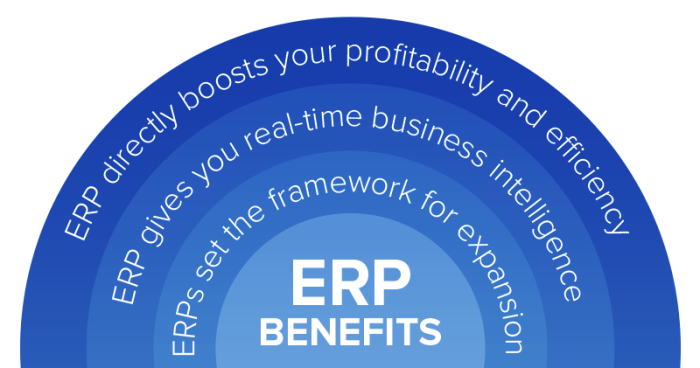
An ERP system generates a wide range of events that capture various activities and transactions within an organization. These events can be classified into distinct types based on their purpose and characteristics.
One common categorization of ERP events is based on their functional area:
Operational Events
- These events record day-to-day business activities, such as purchase orders, sales orders, inventory adjustments, and production schedules.
- They provide real-time visibility into the operational processes of the organization.
Financial Events
- These events capture financial transactions, such as payments, receipts, invoices, and bank reconciliations.
- They provide a comprehensive view of the organization’s financial status and performance.
Informational Events
- These events include system messages, alerts, and notifications that provide information about the status of the ERP system or specific processes.
- They help users stay informed about system updates, errors, and other important events.
Event Logging and Tracking
ERP systems log and track events to provide a comprehensive record of activities within the system. This logging process captures detailed information about each event, including the event type, time, user, and any relevant data.
Event logging plays a crucial role in several aspects of ERP system management:
Auditing
- Provides a detailed record of all system activities, allowing auditors to trace and verify transactions and processes.
- Supports compliance with regulatory requirements, such as Sarbanes-Oxley and ISO 27001, by providing evidence of system integrity and accountability.
Troubleshooting
- Assists in identifying the root cause of system errors and performance issues by providing a chronological record of events leading up to the problem.
- Facilitates faster resolution of technical issues by enabling administrators to quickly locate and analyze relevant event logs.
Security
- Monitors and records security-related events, such as failed login attempts, suspicious activity, and data breaches.
- Helps identify and mitigate security threats by providing a comprehensive view of system access and usage patterns.
Event Monitoring and Alerting

Event monitoring and alerting are crucial for ensuring that critical events are identified and addressed promptly. Real-time monitoring allows organizations to stay informed about the status of their systems and applications, enabling them to detect and respond to potential issues before they escalate.
Various methods can be employed for real-time event monitoring, including:
- Log file monitoring:Parsing log files in real-time to identify critical events and anomalies.
- Event streaming:Using event streaming platforms to capture and process events as they occur, enabling real-time analysis and alerting.
- Agent-based monitoring:Deploying agents on servers and applications to collect and transmit event data to a central monitoring system.
To ensure effective event monitoring, organizations should configure alerts to notify users of critical events. These alerts can be based on specific event types, severity levels, or patterns. Some common examples of alerts include:
- Critical error alerts:Notifying users of critical errors that require immediate attention.
- Performance degradation alerts:Triggering alerts when system performance metrics fall below predefined thresholds.
- Security breach alerts:Detecting and alerting on suspicious activities or security breaches.
- Compliance violation alerts:Monitoring events to ensure compliance with regulatory requirements and industry standards.
By implementing robust event monitoring and alerting mechanisms, organizations can gain visibility into their systems and applications, enabling them to identify and respond to critical events promptly. This proactive approach helps minimize downtime, reduce the impact of incidents, and improve overall system reliability.
Event Reporting and Analysis
Event reporting and analysis are critical components of ERP system event management. They enable organizations to identify trends, patterns, and potential issues that may affect the system’s performance and stability.
To generate reports on ERP system events, organizations can use built-in reporting tools or third-party solutions. These tools allow users to customize reports based on specific criteria, such as event type, severity, and time frame.
Analyzing Event Data
Once reports have been generated, organizations can analyze the data to identify trends, patterns, and potential issues. This can be done manually or using automated tools. By analyzing event data, organizations can gain insights into the following:
- The frequency and severity of different event types
- The root causes of events
- The impact of events on the system’s performance and stability
- Potential areas for improvement
By understanding the patterns and trends in event data, organizations can take proactive steps to prevent or mitigate potential issues. This can help to improve the overall performance and stability of the ERP system.
Event-Driven Automation
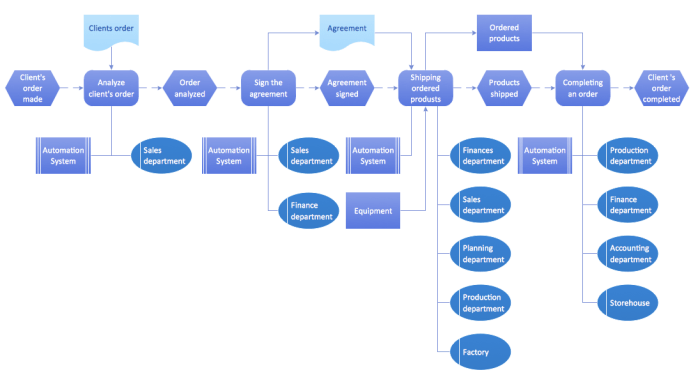
ERP systems can leverage events to initiate automated actions, enhancing efficiency and minimizing manual interventions.
Event-driven workflows are triggered by specific events within the system. When an event occurs, the system automatically executes predefined actions, eliminating the need for manual intervention and expediting business processes.
Workflow Examples
- Order Fulfillment:Upon order creation, the system automatically generates a purchase order, initiates inventory allocation, and schedules delivery.
- Inventory Replenishment:When inventory levels fall below a threshold, the system triggers an automated purchase order to replenish stock.
- Customer Support Escalation:If a customer service ticket remains unresolved beyond a specified time, the system automatically escalates it to a higher support level.
Event Management Best Practices: ERP System Events
Effective ERP system event management is crucial for maintaining system health, ensuring data integrity, and minimizing disruptions. Here are some best practices to follow:
Prioritizing Events:
- Establish clear criteria for prioritizing events based on their severity, impact, and urgency.
- Use event management tools that provide real-time visibility into event severity and impact.
- Create automated alerts and notifications for high-priority events.
Responding to Events:
- Develop clear response plans for different types of events.
- Train staff on event response procedures and escalation protocols.
- Use event management tools to track event progress and communicate with stakeholders.
Resolving Events:
- Thoroughly investigate the root cause of events to prevent recurrence.
- Implement corrective actions to address the underlying issues.
- Document event resolutions and share them with stakeholders for transparency and learning.
Event Integration with External Systems

ERP system events can be integrated with external systems to enhance data visibility, collaboration, and streamline business processes. This integration enables real-time data exchange and automated workflows between the ERP system and other applications.
By integrating ERP system events with CRM (Customer Relationship Management) tools, organizations can gain a comprehensive view of customer interactions and touchpoints. This allows for personalized customer experiences, improved lead management, and enhanced sales performance.
Benefits of Event Integration
- Improved data visibility and accessibility across different systems
- Automated workflows and streamlined business processes
- Enhanced collaboration and communication between teams
- Increased efficiency and productivity
Examples of Event Integration, ERP system events
- Integrating ERP system events with BI (Business Intelligence) tools allows for real-time data analysis and reporting, providing insights into business performance and trends.
- Integrating ERP system events with supply chain management systems enables automated inventory updates, order processing, and shipment tracking, improving supply chain efficiency.
Event Data Security
Securing ERP system event data is crucial for maintaining the confidentiality, integrity, and availability of sensitive information. Event data can include details of system activities, user actions, and security events, which can be valuable to attackers for identifying vulnerabilities and exploiting systems.
To protect event data, organizations should implement robust access controls and encryption measures.
Access Controls
- Establish role-based access controls (RBAC) to restrict access to event data based on user roles and responsibilities.
- Implement multi-factor authentication (MFA) to add an extra layer of security for accessing event data.
- Regularly review and update user permissions to ensure that only authorized personnel have access to event data.
Encryption Measures
- Encrypt event data at rest using strong encryption algorithms such as AES-256.
- Encrypt event data in transit using secure protocols such as TLS/SSL.
- Use encryption keys that are managed and stored securely, following best practices for key management.
Event-Based Performance Monitoring
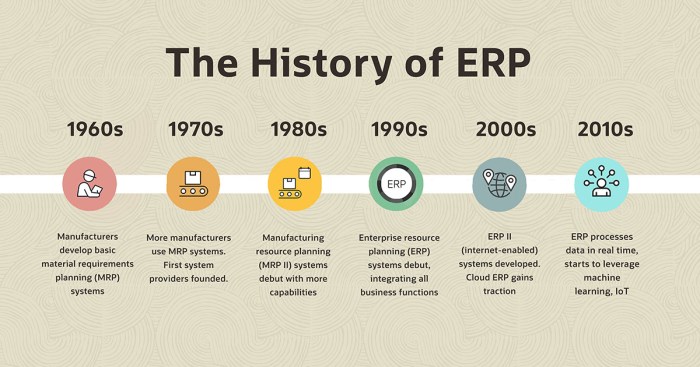
Event data can be used to monitor ERP system performance by tracking key performance indicators (KPIs) that are derived from event data. These KPIs can provide insights into the performance of the ERP system, such as the number of transactions processed per hour, the average response time of the system, and the number of errors that occur.
By tracking these KPIs, organizations can identify areas where the ERP system is not performing optimally and take steps to improve performance.
KPIs that can be derived from event data
- Number of transactions processed per hour
- Average response time of the system
- Number of errors that occur
- Average time to complete a transaction
- Percentage of transactions that are completed successfully
- Percentage of transactions that are aborted
- Percentage of transactions that are rolled back
Future Trends in ERP System Events
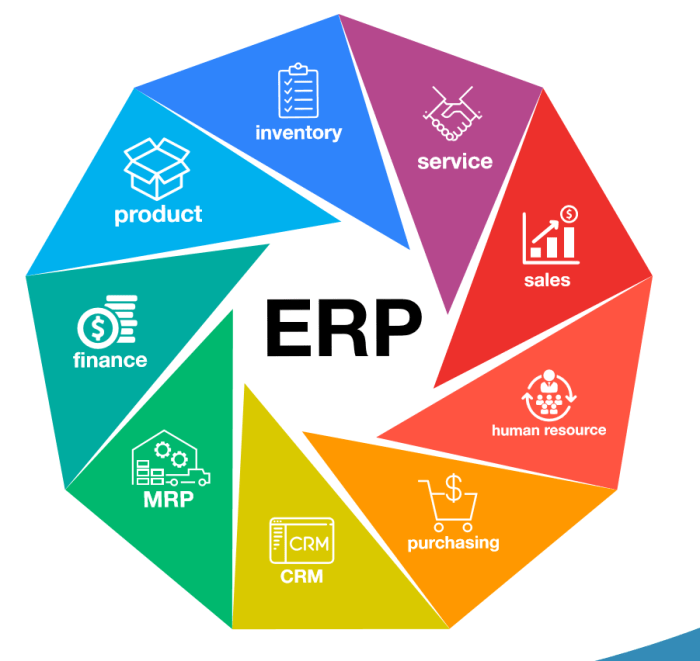
ERP system events are poised to undergo significant transformations in the coming years, driven by advancements in technology and changing business needs. Emerging trends in event management include:
- Artificial Intelligence (AI) and Machine Learning (ML): AI and ML algorithms will play a crucial role in analyzing and automating event processing. They can identify patterns, detect anomalies, and predict future events, enabling proactive event management and improved decision-making.
- Real-Time Event Monitoring: The adoption of real-time event monitoring systems will allow businesses to respond to events as they occur. This will enable faster incident resolution, reduced downtime, and improved operational efficiency.
- Cloud-Based Event Management: Cloud-based event management platforms offer scalability, flexibility, and cost-effectiveness. They allow businesses to centralize event data and access it from anywhere, facilitating real-time monitoring and analysis.
- Integration with IoT Devices: The proliferation of IoT devices in business environments will lead to an increase in event data generated from these devices. ERP systems will need to integrate with IoT platforms to capture and analyze this data for improved operational visibility and control.
- Event-Driven Architectures: Event-driven architectures (EDAs) are gaining popularity as they enable businesses to respond to events in a flexible and scalable manner. EDAs decouple event producers from consumers, allowing for faster and more efficient event processing.
Ending Remarks
In conclusion, ERP system events are a rich source of information that can empower organizations to make informed decisions, improve system performance, and streamline business processes. By adopting a proactive approach to event management, organizations can unlock the full potential of their ERP systems and achieve operational excellence.
Q&A
What are the different types of ERP system events?
ERP system events can be categorized based on their purpose, such as operational (e.g., order processing), financial (e.g., invoice generation), or informational (e.g., system status updates).
How can I monitor ERP system events in real-time?
ERP systems typically provide tools for real-time event monitoring, such as dashboards or event logs. These tools allow administrators to track event activity, identify potential issues, and respond promptly.
What is the importance of event logging in ERP systems?
Event logging provides a historical record of system activity, which is essential for auditing, troubleshooting, and security purposes. It helps organizations identify the root causes of issues, track user activity, and maintain system integrity.